HTML and CSS: Level 2
Build on the web technology basics and develop more complex webpages.
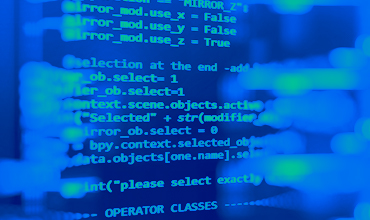
Course details
CEUs 2.1
Schedule Evenings
Location Main Campus, Hybrid
Cost
$799
HTML and CSS: Level 2
Build on the web technology basics and develop more complex webpages.
What you’ll be able to do — competencies
- Create, develop and style more advanced webpages with web technologies, including tables, forms and code
- Create and modify tables; set up forms; add multimedia; validate code and publish your site
- Apply advanced CSS techniques to enhance the appearance and usability of websites
Course description
Build on the skills learned in Web technologies: HTML and CSS – Level 1 to develop more advanced webpages. You’ll explore additional features for creating webpages, including creating and modifying tables; setting up forms; adding multimedia; validating code and publishing your site. You’ll learn to apply advanced CSS techniques to enhance the appearance and usability of your website. At the end of this class, you’ll be able to create and style more advanced webpages.
Prerequisites
- Design Principles and HTML and CSS: Level 1 or equivalent knowledge
- Participants should be proficient with navigating folders and files; opening, saving and closing files; and using menus, toolbars and dialog boxes
Syllabus
Session 1: Create advanced page layouts
- Create two- and three-column layouts
- Create a faux column layout
- Create equal height page sections
- Create a newspaper-style multicolumn layout
- Create basic flexible box layouts
Session 1 Assignments
- Lecture/demo
- Book chapter 15
- Exercises
- Skill check #1
Session 2: Move elements around on a page using the position property
- Create styles to reposition page elements
- Use fixed positioning to lockdown a section of the page
- Use the z-index property to control the stacking order of page elements
Session 2 Assignments
- Lecture/demo
- Book chapter 15
- Exercises
- Skill check #2
Session 3: Create horizontal and vertical navigation bars
- Create buttons with rollover effects
- Create a simple vertical navigation bar
- Create a simple horizontal navigation bar
- Create a cascading menu bar
Session 3 Assignments
- Lecture/demo
- Exercises
- Skill check #3
Session 4: Create a table to organize and present data within a webpage
- Create a basic table with data and header cells
- Create a complex table with row and column spans
- Enhance the table with styles
Session 4 Assignments
- Lecture/demo
- Book chapter 14
- Exercises
- Skill check #4
Session 5: Create a form to gather user information for processing
- Set up a web form
- Create fieldsets and legends to organize a form
- Create text fields
- Create labels for form fields
- Create selection lists
- Create option buttons and checkboxes
- Create text areas
- Create submit and reset buttons
- Add HTML5 fields and attributes to a form
- Apply styles to the form
Session 5 Assignments
- Lecture/demo
- Book chapter 14
- Exercises
- Skill check #5
Session 6: Embed objects to enhance a webpage
- Add audio files
- Add video files
- Embed content using an iframe
Session 6 Assignments
- Lecture/demo
- Book chapter 9
- Exercises
- Skill check #6
Session 7: Apply techniques to effectively build webpages
- Manage CSS across the browsers
- Use the browser developer toolbars
- Build template pages using include files
Session 7 Assignments
- Lecture/demo
- Exercises
- Skill check #7
Session 8: Validate and publish a website
- Validate the HTML and CSS code
- Upload a website to a web server
Session 8 Assignments
- Lecture/demo
- Skill check #8
Next available start dates
Online — Evenings
Main Campus — Evenings
HTML and CSS: Level 2
Total classroom hours
21 hours
Schedule
Online
Evenings, 6:00 PM - 9:30 PM, 3 W - 5/29/2024 - 6/17/2024
Quarter: Spring
Main Campus
Evenings, 6:00 PM - 9:30 PM, 3 M - 5/29/2024 - 6/17/2024
Class Location:
3000 Landerholm Cir. SE Bellevue, WA 98007
Building A, Room 133
Campus Map
Total cost
$799
Instructor: Olga Szemetylo
Olga Szemetylo is a professional web designer with over 20 years of experience. In 1998, she designed her first website while employed in the hospitality industry, and by 2008 started her own web design company, Aglo Creations.
Notes
Class meets Mondays in person at Bellevue College Main Campus Building A, Room 133 and Wednesday online. Bring the textbook from HTML and CSS: Level 1 and USB flash drive (minimum 2 GB) to class.
Interested in custom learning solutions for your team?
Tombolo Institute Corporate Solutions offers tailor-made professional development programs to meet your organization’s goals.
Get started